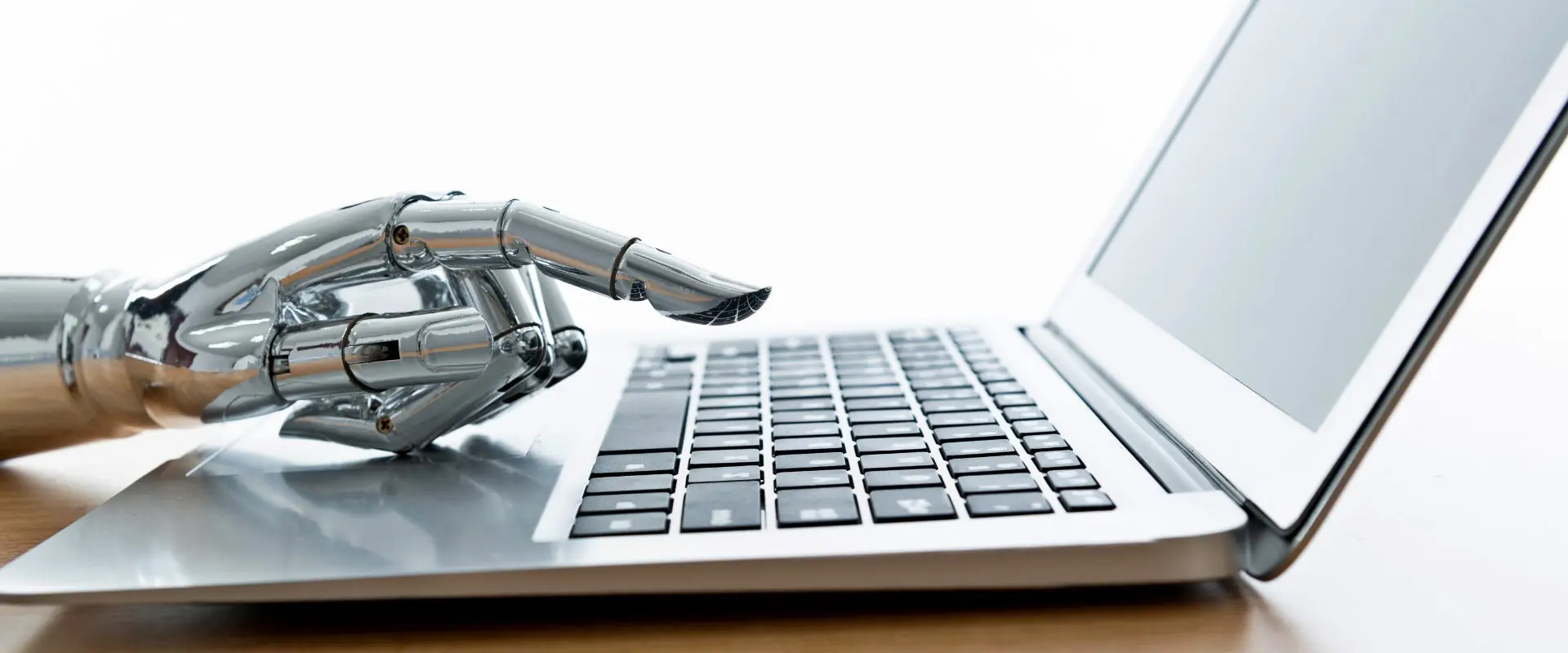1. Stick to your routines!
The be-all and end-all of efficient work is a routine. Don’t give up your daily routine tasks, which are always commonplace in the office. Standardised processes must also continue to be adhered to. Responsibilities are clearly assigned in our team and do not change even if we work from home. So you always know who to contact on which topic.
2. Organize your workplace as ideal as possible!
When setting up your workstation, make sure you have good lighting conditions, an ergonomically comfortable seat and a suitable table. Especially if you work from home for several days at a stretch, back pain and tired eyes are a threat if the conditions are not ideal.
3. Do not forget the data backup!
One issue that is often neglected when working from home is the backup of data. It is particularly dangerous if files are only stored locally because you don’t have access to the company network at home. At CEYOND we therefore work with Microsoft teams – all documents are located in the cloud and can be accessed from anywhere. Changes are thus applied and saved in real time.
4. Maintain consistent communication!
Availability is the key word here – make sure you can be contacted by phone in your home office and check your e-mail inbox at regular intervals. When working in teams, regular video calls help to bring everyone up to date quickly and easily. At our company, a daily morning coordination call is part of the fixed agenda in the home office, where everyone gives an update on their own tasks.
5. Schedule breaks and working hours precisely!
In the home office, there is a risk that work and leisure time will blur together. Therefore, you should plan your working time precisely and also take breaks into account. During your lunch break, switch off your laptop for half an hour and allow yourself a deliberate time out. The same applies to the end of the working day. Just to be on the safe side, inform your supervisor(s) and colleagues when you will be finishing work for the day.
6. Proactively communicate your performance!
Many employers are sceptical about telework. They often fear that their employees are less productive at home and that less work is done overall. You can actively counter these concerns by proactively communicating the tasks you have completed. When working in teams, we recommend using a project management tool to keep track of the tasks of the different team members – we use Zoho Projects and Sprints for this.
7. Use the right hardware!
The base for teleworking is a laptop or a stand PC with VPN access to the company network. Other important items are a mouse and an external keyboard. If you work at home for a longer period of time, it is also recommended to purchase an external monitor to expand the small laptop screen. At CEYOND every employee receives a company laptop, on which work can be done both in the office and at home.
8. Trust in the right tools!
Especially in the home office, the right software is your best friend. As mentioned above, we work with Microsoft teams, which covers the communication and document management for the whole company. For all other work areas – from accounting to human resources and customer relationship management – we use Zoho One, a system with over 40 applications that enables the digitalisation of all company areas! Because especially for teleworking following principle applies: the more digital the better!
9. Avoid distractions!
Clearly, many distractions lurk at home due to television, radio, mobile phones and household activities. For many people, looking after their children or pets is an added challenge. Try – as far as possible – to switch off disturbing devices (this also includes the work mobile phone). To encourage focused work, you can set stopwatches for certain activities – for example, 30 minutes, during which you can concentrate on one task only.
10. Get professional help!
If you have not had any experience with home office so far, we recommend that you get professional help. CEYOND offers home office transformation within 24 hours and provides the necessary hard- and software. Together we will find the optimal solution for you, so that you can quickly and easily start working from home.