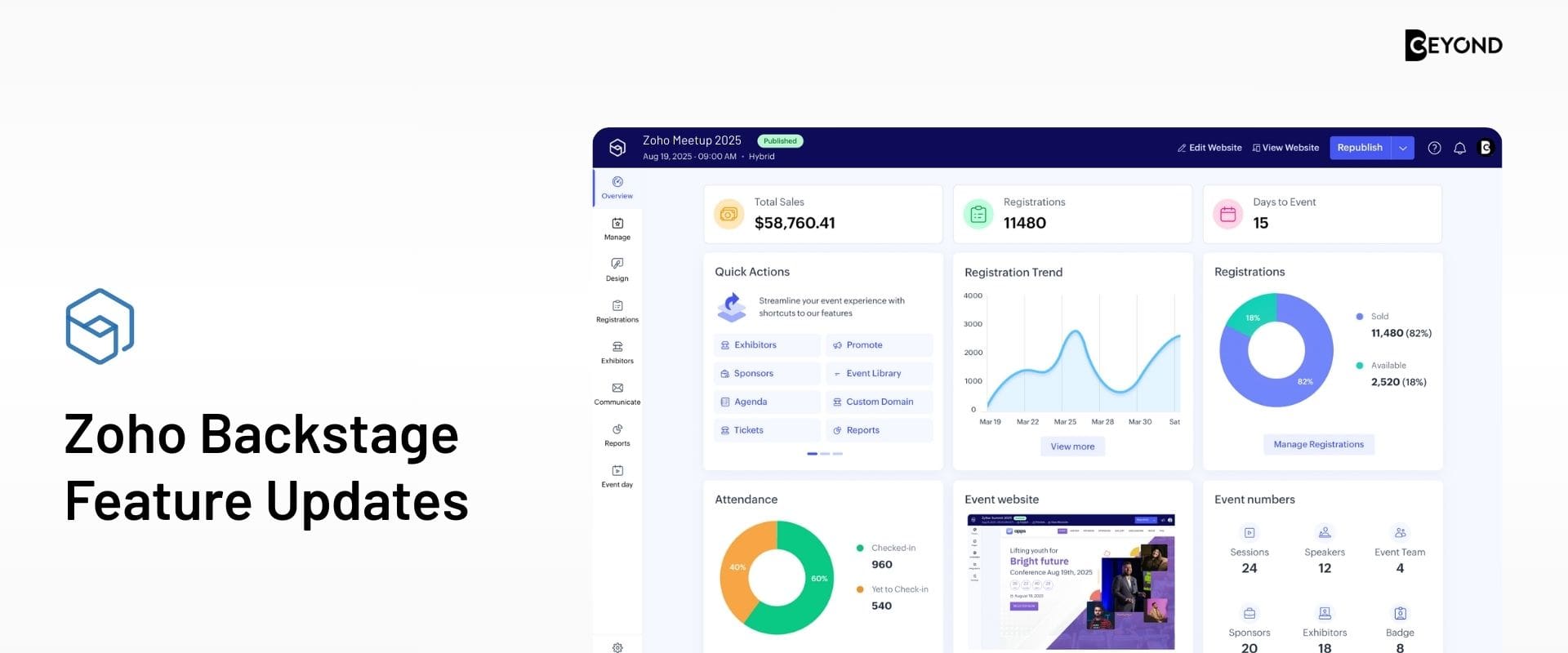1. Get Started Quickly: How to Build Your First Smart Agent
is a no-code platform. That means you create agents via drag-and-drop—no technical expertise or developer support needed.
Here’s how it works:
Choose a template or start from a blank agent model
Define which tasks and events the agent should respond to
Use the user interface to configure inputs and actions
A simple agent can be built in just a few minutes—for example, to automatically assign new leads to specific sales teams.
2. Intelligent Data Linking for Better Results
Agents become especially powerful when they can access the right information. Zia Agent Studio offers various options for this:
Connect to modules such as Leads, Deals, Quotes, or Contacts
Access files, wikis, or structured content from documents
Integrate external tools and services via URL or API
For instance, you can develop an “Onboarding Agent” that automatically guides new customers through specific steps.
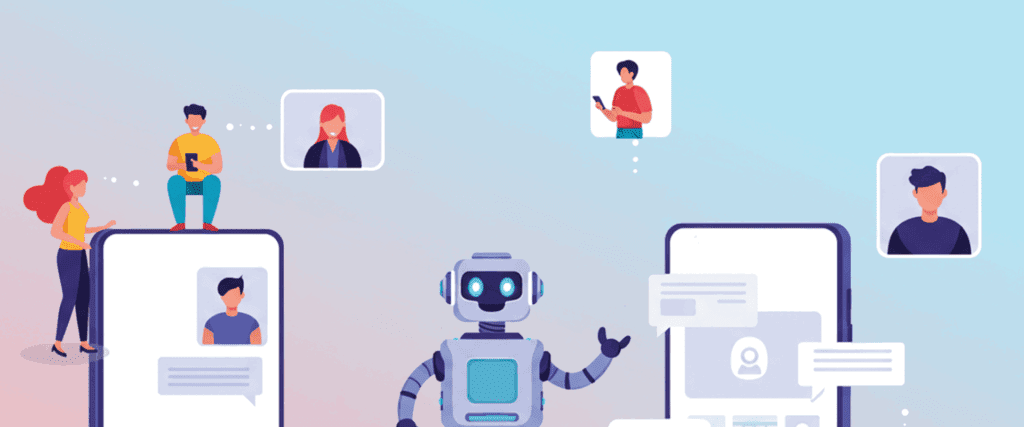
3. Prebuilt or Custom – You Decide
To help you get started quickly, Zia Agent Studio provides ready-to-use templates for common business processes, such as:
Sales assistance
Quote evaluation
Lead qualification
Customer communication
These templates can be used as-is or customized to your needs. Alternatively, you can develop your own agents and publish them on the marketplace so other teams or locations can access them.
4. Security and Control: Data Protection Meets Flexibility
Zoho CRM stands for data privacy compliance—and Zia Agent Studio is no exception. All data processing occurs within Zoho’s secure infrastructure—there is no need to integrate external AI providers.
Additionally, you can:
Assign roles and permissions for agent usage
Log actions and inputs
Deploy agents in specific modules or processes only
This provides maximum control—especially in sensitive areas like HR, finance, or legal—while maintaining high efficiency.

5. Make Impact Visible – and Continuously Optimize
The success of AI automation can be measured. Zia Agent Studio provides clear analytics on the usage and performance of your agents.
Among the measurable metrics:
Frequency of execution
Time to task completion
Success rates of individual agents or actions
With this data, you can continuously optimize your agents and refine your processes—without any technical expertise.
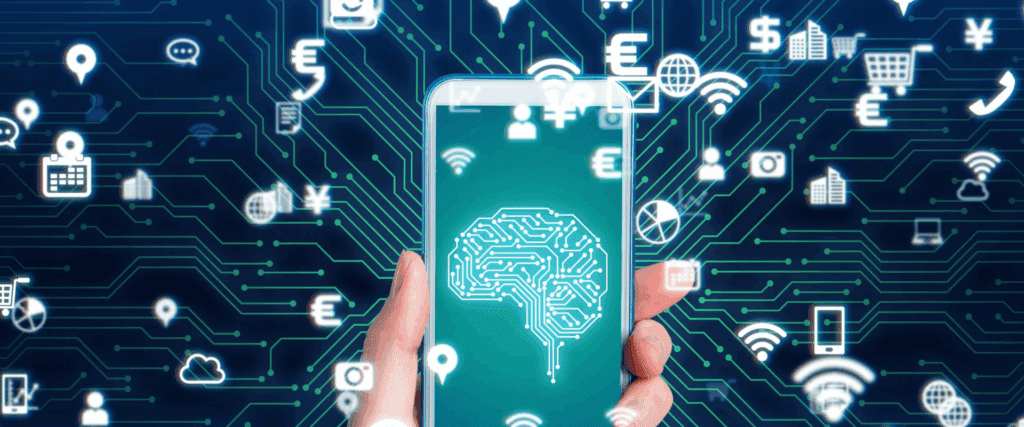
Conclusion
With Zia Agent Studio, Zoho CRM takes artificial intelligence to a new, practical level: autonomous, adaptable, and fully integrated. You benefit from intelligent assistance without sacrificing security or control.
Try Zoho CRM and Zia Agent Studio for Free
Want to build your own AI agents and experience the benefits of automation firsthand?
Start your free trial of Zoho CRM now—including Zia Agent Studio: