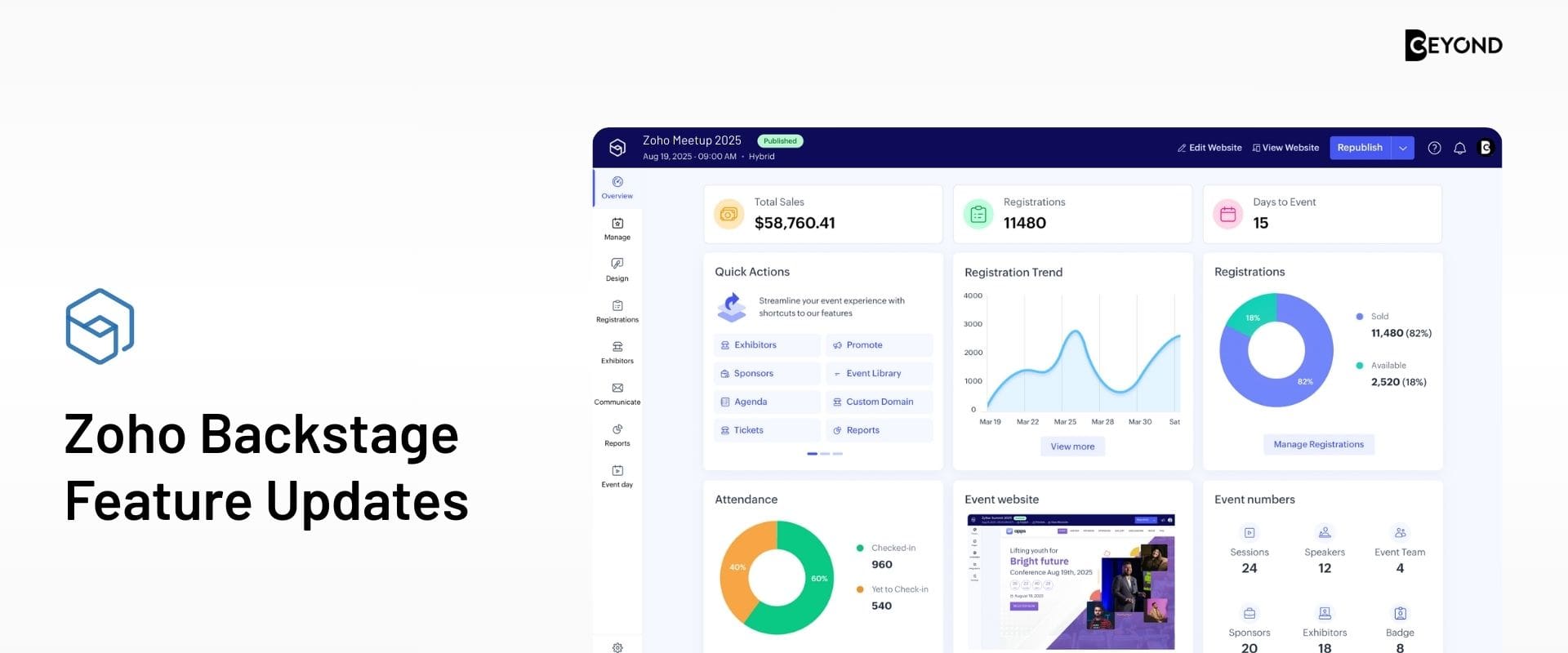Phases (formerly Milestones): More Clarity and Flexibility
Milestones are now called Phases – and they’ve become much more powerful:
- Bulk Ownership Changes: Reassign multiple phases to new owners at once – perfect for large projects.
- Scheduled Exports: Automate phase exports as CSV, XLS, or PDF on a daily, weekly, or monthly basis.
- Custom Views: Filter phases by owner, status, or progress and save them for quick access later.tatus oder Owner und speichern Sie diese als benutzerdefinierte Ansicht.
CEYOND Expert Karina Kuznecova: “The new filter and export options save tons of time. Finally, status reports can be generated automatically.”
Tasks: Capture Faster, Manage Smarter
The task module now offers even more productivity features:
- Create Tasks via Email: Send an email to your project’s unique address – use !! for medium and !!! for high priority. Start and end dates can be added directly in the subject line.
- New Field Types:
- Lookup field: Link tasks to related project information.
- Long URL field: Add detailed URLs (up to 1,000 characters) for documents or shared drives.
- Workload Report Assignments: Reassign or replace task owners directly from the workload view.
- Shared Custom Views & Scheduled Exports: Ideal for collaborative reporting and recurring updates.
Issues: Smarter Rules, Fewer Errors
The new layout rules in the Issues module streamline data entry:
- Conditional Layouts: Automatically set required fields when specific conditions apply (e.g., “Critical” severity makes the due date mandatory).
- Dependent Layouts: Display fields dynamically – for example, browser options only appear for UI issues.
- Automated Exports: Schedule issue exports to keep tracking effortless.
Time Logs: Cleaner Tracking with Built-In Validation
Time logging has become much more transparent and reliable:
- Time Restrictions: Log time only within the start and end dates of related tasks or issues.
- Filters and Custom Views: Group time logs by task or issue type.
- Activity Stream: See every change made to time entries.
- Manager Access: Supervisors can view, edit, or delete their team’s time logs when hierarchy permissions are enabled.
Accessibility: Better Experience for Everyone
Zoho Projects continues to enhance inclusivity: The new Accessibility Panel includes reading focus, keyboard navigation, text spacing, motion reduction, zoom, adjustable fonts and cursors, and hover text. Closed items are automatically struck through for clarity.
Note: These accessibility features are currently available in the standalone version of Zoho Projects and will be rolled out to the Zoho packages later.
Benutzerdefinierte Einladungen: Professioneller Start für neue Projektmitglieder
Project managers can now create personalized invitation templates – including custom branding, messages, and layouts for clients or internal users.
Currently available in the standalone version of Zoho Projects; rollout to Zoho packages (e.g., Zoho Projects Plus, Zoho One) is planned.
CEYOND Expert Judith Ogbolu: “Especially in large projects with many stakeholders, it’s important that everyone feels guided and included. A personalized onboarding helps people find their way quickly, creates clarity, and ensures a smooth start for everyone.”
Business Calendar & Emojis: Small Enhancements, Big Impact
Business Calendar: Link users with their regional working hours and holidays for precise scheduling.
Emojis in Comments: Respond instantly with a 👍 or 😊 – quick, clear, and personal.
Power BI & Sync Preferences: Smarter Data Control
Power BI Integration: Visualize Zoho Projects data in rich dashboards and share insights across teams.
Zoho Books Sync Preferences: Choose which data to sync – and whether to overwrite existing records or clone them.
Zia AI: Your Smart Project Assistant
Zoho’s in-house AI, Zia, is now deeply integrated into Projects:
- Zia powered by ChatGPT: Instantly generate or rewrite task descriptions, updates, or comments in different tones.
- Zia Search: Search naturally across your projects (“Show high-priority tasks”).
- Zia Insights: Get automatic performance metrics directly in your phase or task lists.
- Zia Translate: Translate comments into 70+ languages. Task description translations are planned for late 2026.
Conclusion: Zoho Projects Is Growing Up – and Getting Smarter
The 2025 updates turn Zoho Projects into an even more powerful hub for modern teams. Automation, visibility, and intelligent assistance make projects easier to plan, track, and deliver.
Want to make the most of the new features? We’ll guide you from setup to rollout as your trusted Zoho Premium Partner.
Note: The updates described here are based on information we received directly from Zoho as a certified Zoho Premium Partner. Our experts regularly track product developments and share first-hand insights from the Zoho ecosystem.