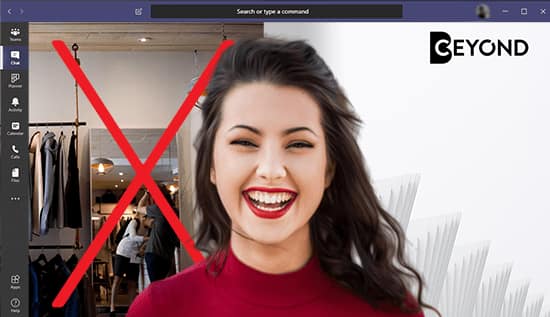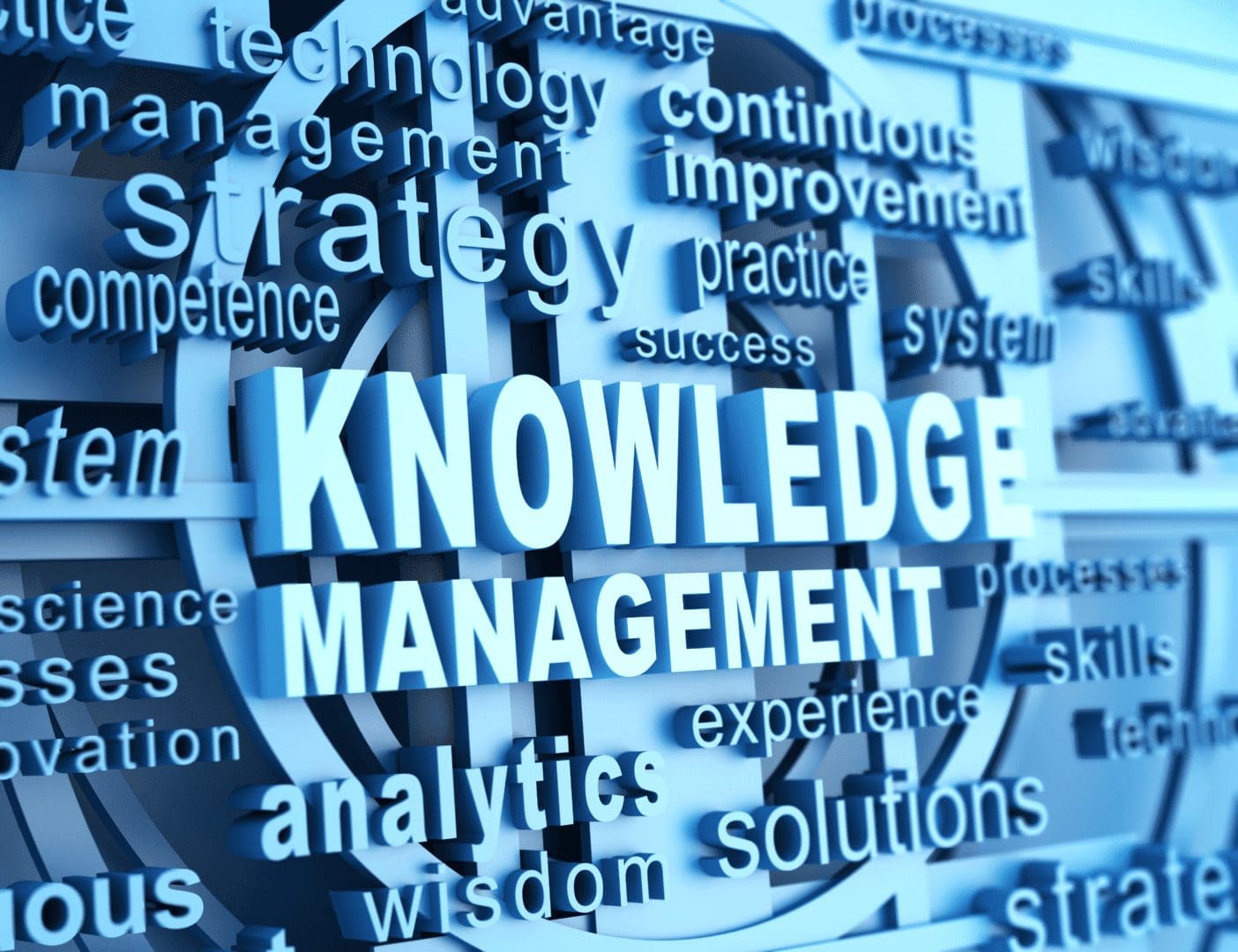The well-known and popular Snapchat filters can now also be used on the computer. The program is free and can be downloaded here.
As soon as “Snap Camera” is opened, the program creates a virtual webcam. This can then be selected as video input for Microsoft Teams, Skype, Twitch, OBS and Co.
In the program window you can either click through the Top Community Lenses or filter using the search bar for certain keywords (CEYOND tip: here you can also find a few of our created lenses, simply enter “CEYOND” in the search field!). Clicking on the respective lens will apply it to the current webcam transmission. The favorite filters can be easily saved in a favorites list by clicking on the asterisk. For the lenses in this list you can set hotkeys to switch them on and off, without having to open the program.
We have already completed the first calls with creative lenses and are thrilled!
Download Instructions
1. Go to https://snapcamera.snapchat.com/
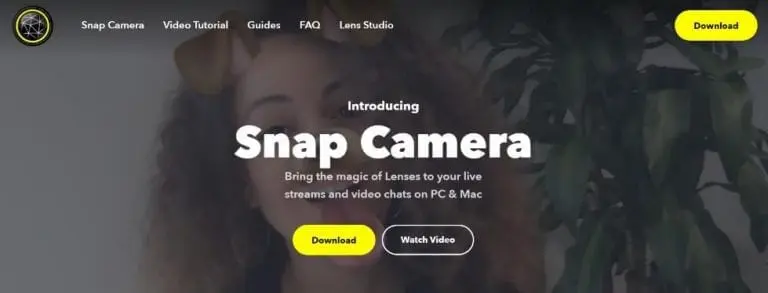
2. Click on “Download”.
3. Read the privacy policy and confirm that you are not a robot! You must provide your e-mail address. Then select your operating system by clicking on the respective button “Download for Mac” or “Download for PC”).
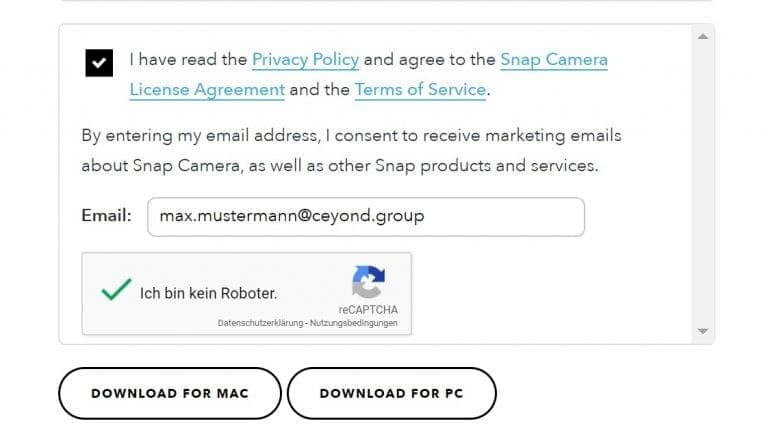
4. Open the downloaded file “Snap Camera 1.7” with the extension “.exe”.
5. You must have administrator rights to install the application.
6. Once you have entered the administrator information, this window should appear:

7. Click on “Next”.
8. If required, create a desktop shortcut by clicking on the check mark. Then click on “Next”.
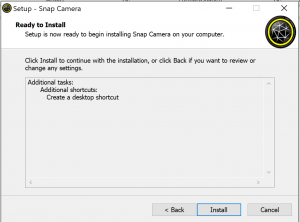
9. Click on “Install”.
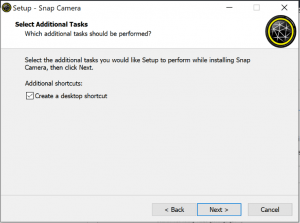
10. The program will now be installed. Once the installation is complete, the program opens.
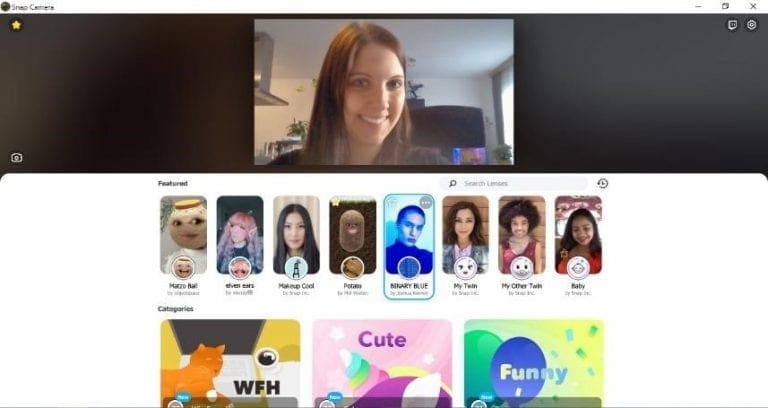
11. Now you can click through the different lenses. You can search for keywords or people in the search field.
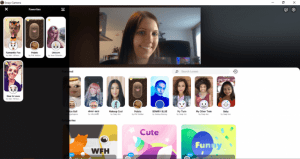
12. Your favorites can be saved using the asterisk and appear when you click on the star in the top left.
If you need support with the setup or if you are interested in your own corporate branding for your online meeting, we are happy to help. As a digital agency, we are experienced experts in optimizing Snapchat usage and creating Snapcam Lenses. This enables us to offer you exclusive features with which you will impress your customers in the long term. Do not hesitate and just contact us …